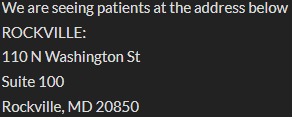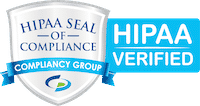Dr. Paris & Dr. Martinez Discuss Computer Vision Syndrome
Up to 90% of people who work on a computer all day long, complain of some type of visual problem, neck or back pain. Pain Arthritis Relief Center of Advanced Wellness Systems sits down with Dr. Alberto Martinez of Visionary Eye Doctors to share some tips on how to optimize the workspace to protect your eyes, improve posture and create a more efficient and ergonomic environment at work. Here’s what they had to say:
Position Your Computer Near a Window
When you spend all day staring at a computer screen, you tend to blink less frequently. This decreased blink rate often causes the eyes to become dry, leading to redness or discomfort. To avoid dry eyes, look away from your computer screen every 20 minutes. If possible, try to place your computer near a window, as focusing on an object in the distance will help your eyes relax. For those with severe dry eyes, consider investing in a humidifier.
Decrease Eye Strain with the “Palming Technique”
Another way to give your eyes a break is to use a technique called “Palming”, which helps relax the eyes and increase productivity at work. Dr. Martinez shares the step-by-step instructions:
- Close your eyes.
- Place your palms over your eyes, blocking out all light.
- Take a deep, slow breath through the nose.
- Exhale very slowly through the nose.
- Repeat the breath 4 times.
With your eyes glued to a screen, your photoreceptors are constantly firing with the stimulus of light. Palming allows these photoreceptors to rest and recover. Dr. Martinez recommends repeating this exercise every 20 minutes for optimal results.
Reduce Glare
Working in a brightly lit room can create excess glare, which cuts down visibility and can lead to eye strain, tiredness, headaches and even migraines. Minimize glare by working in a low-light environment and try to position yourself without a window or bright lights behind you to avoid light reflecting off your computer and into your eyes.
Maintain a Natural Body Position
Avoid overextending the neck by looking too far up or down at your computer. Your head, neck and back should always be straight and in an upright, firm and comfortable position. Not only will good posture prevent pain, but you’ll also find that a healthy body position will encourage more positive thoughts and feelings, promoting overall well being in the workplace.
Position Your Monitor Appropriately
Most people position their monitor horizontally, however this often leads to the user overextending their neck. Instead, angle the computer the way you would a book–slightly low and inclined about 20 inches.